Link your Office 365 Apps
Think about your day so far, most likely you have:
- Used your email
- Attended meetings
- Chatted with your peers
- Worked with a couple of files
- Submitted an HR Form to update data
We all use apps like Outlook, Teams, Planner, SharePoint, Forms & OneDrive.
Did you know you can do much more and more efficiently with the technology you already have? That’s right, not a single additional penny in licenses or new software, take your processes to a new level unlocking the full potential of your loved and used Office 365 apps.
We can integrate all the Office 365 apps and pass data between them to automatically perform tasks behind the scenes without you even noticing, allowing you to focus on what matters most: your customers and your team.
Did you know you can do much more and more efficiently with the technology you already have? That’s right, not a single additional penny in licenses or new software, take your processes to a new level unlocking the full potential of your loved and used Office 365 apps.
We can integrate all the Office 365 apps and pass data between them to automatically perform tasks behind the scenes without you even noticing, allowing you to focus on what matters most: your customers and your team.


1. Generate documents and automate emails.
Read more >>
- Send information from SharePoint to employees
- Summarize information from lists
- Request email sign-offs
- Send reminders and emails
- Convert docs to pdfs and store them in different locations
Don't do any of the above manually. Power Automate can automatically send notifications, emails and reminders, generate PDF documents, dynamically fill out and handle the sign-off process with a traceable workflow.
- Summarize information from lists
- Request email sign-offs
- Send reminders and emails
- Convert docs to pdfs and store them in different locations
Don't do any of the above manually. Power Automate can automatically send notifications, emails and reminders, generate PDF documents, dynamically fill out and handle the sign-off process with a traceable workflow.
2. Customer's Inquiries and support form & workflow
Read more >>
Share with your customers a simple but effective fillable form where they can submit their feedback about services received or submit requests to receive support from your staff. Information submitted can be stored in an organized repository that can connect to Excel or Power BI for further analysis and generate insights.
Automatically assign cases to your staff, set reminders and notifications, and follow up with all open requests — no need for expensive software.
3. Manage Events with Planner, Teams & Outlook
Read more >>
Customers welcome emails, text messages to answer, meeting requests, tasks to complete and vendors to contact. If your company is planning any event, a lot is going on.
We can help you link all the apps you need to manage your events in the most efficient way using Office 365:
- Send automatic emails to clients or vendors
- Automatically create plans for each event with tasks, assignees, due dates, and checklists
- Send notifications or reminders
- Allow your clients to have visibility of the status of their event
- Manage files related to each event
We can help you link all the apps you need to manage your events in the most efficient way using Office 365:
- Send automatic emails to clients or vendors
- Automatically create plans for each event with tasks, assignees, due dates, and checklists
- Send notifications or reminders
- Allow your clients to have visibility of the status of their event
- Manage files related to each event