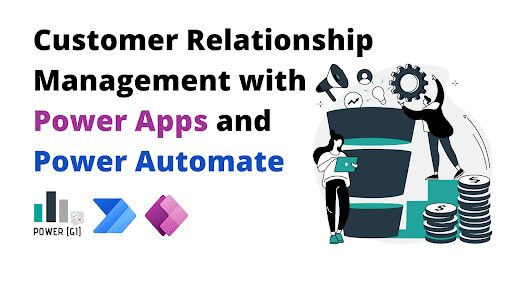Table of Contents
CRM and Power Apps
Power Apps is Power Platform’s tool dedicated to developing applications for a wide variety of business needs and use cases. Development in Power Apps is very flexible and can be used for simple data-entry tasks or for end-to-end core processes such Customer Relationship Management. In this blog we will talk about how you can use Power Apps to build your own CRM system and how our consulting services have helped some of our clients create an in-house Power Apps powerful CRM.
For businesses aiming to streamline operations and enhance customer engagement, leveraging Power Platform tools can be transformative. As Power Platform consultants, we specialize in tailoring CRM solutions that align perfectly with your unique needs. Our expertise in Power Platform Consulting Services ensures a robust, scalable infrastructure, optimizing both short and long-term business processes.
Why create a CRM with Power Apps? / Using Power Apps for CRM development
When it comes to CRM Systems, there are many options such as Hubspot or Salesforce, which are great, but sometimes companies have very specific needs and may want to have features that are not available in standard CRM apps – this is when Power Apps and Power Platform come to the rescue and give developers and end users a lot of flexibility and room for customization – mainly using Power Apps and Power Automate.
Using Power Apps a custom interface with custom business logic can be built – this will allow you to standardize the process and define steps or stages that need to be followed. On top of this beautiful interface, with Power Automate add workflows and automatic notifications and reminders for your sales team and any other party involved.
Take it to the next level by adding an amazing dashboard with valuable insights to track your leads and not lose track of any sales opportunity!
Benefits of using CRM Power Apps
1. Cost-efficiency
Power Apps is a low-code platform that allows for rapid development, this will reduce development cost and will reduce deployment time, which is an amazing start when you’re looking to implement your own CRM system.
Power Apps has a licensing structure that depends on the platform where your CRM data will be stored – it can go from $5 USD to $20 per user per month if you use a “Premium” data source such as Dataverse or SQL (your can read more about licensing here: https://powergi.net/blog/power-apps-pricing-updated-2024/).
But if you use a “Basic” data source such as SharePoint lists, your Power Apps application can be used as an extension of your existing Microsoft 365 subscription (meaning: no additional cost!).
2. Improved decision-making
Having a standard interface and forms in Power Apps for your sales team to use will help you track all aspects of customer interactions. Use Power BI to extract insights from all the data these forms will generate: intake process, purchase history, demographics and much more. By having these insights you can make informed decisions that will help your company in the short and long term.
3. Empowered teams
When creating a centralized, standard and automated process to manage all customer interactions your team will be freed from those manual and tedious tasks such as finding emails, digging old spreadsheets or sending manual reminders – they will have more time to focus on tasks that add value to your core business.
Keeping track of all customer interactions will give your sales and marketing teams the tools they need to make informed decisions and to offer your customers and clients the goods and services that better adjust to their needs.
How to create a CRM system using Power Apps and Power Automate
Step 1: Identify business needs
The whole point of building an in-house CRM system with Power Apps is to tailor it to your business needs – so the first step must be to analyze the current process. You can start by asking some questions such as: How do customers reach out? or How do we keep track of leads? Are there third-party systems we’re using? Which kind of reminders or follow-ups do we have right now? Which do we need to add?
It’s also really important to write down any desired feature or improvement that needs to be implemented. It’s key to not only identify how things are currently done but also identify all those bottlenecks, steps that need to be optimized and steps that need to be added to the process.
Step 2: Design the CRM architecture
Now that we know how we do things and what we want to achieve, it’s time to design the solution:
- Which Power Platform tools will be used with which purpose?
- Will we use a Premium data source or a Basic one? Dataverse, SQL, SharePoint?
- Create an entity-relationship diagram (ERD) of all tables, columns and relationships that the application and workflows will use
- Create a SIPOC diagram (Supplier, Input, Process, Outcome and Customer), and identify all parties that will supply or receive information from the system, and which information they will supply or receive.
- Create a wireframe of how the interface will be laid out
- List all possible users of the CRM systems and their access
- Create a process diagram of the workflows around the CRM system (notifications, approvals, reminders)
Step 3: Leverage Power Apps and Power Automate
Now it’s time for development – when it comes to Power Apps, there are two options:
- Model-driven Apps
- Canvas Apps
The tool that is picked depends a lot on the data sources that will be used for the CRM system and how much customization is required. Regardless of the type of Power Apps that is used for the solution, many features can be included:
- Create customer profile
- Add customer contact(s)
- Sales pipeline management
- Track customer interactions (services provided, support requests, customer reviews, purchases)
- Create attachments or supporting documentation
With Power Automate a wide variety of workflows can be built around the CRM system:
- Request approval of new clients
- Send automatic requests for e-signature
- Automatic input of customer data in the different systems your company uses
- Email list-building
- New leads notifications
- Inactive leads or clients follow-ups
- Fill-out contract templates
- Expire dates notifications and reminders
Step 4: Integrate with existing tools
Customer interactions usually require to be reflected in more than one place – for example, when a new customer is added to the system many things can be linked to this single action:
- Create a contract template and send for e-signature in Docusign
- Create the customer in the billing system
- Create customer number in the ERP system (Orable, SAP, Dynamics 365, Quickbooks, Zoho)
- Create customer’s supporting documentation in SharePoint
- Create onboarding tasks in Microsoft Planner
Using Power Automate as an orchestrator, your CRM system can integrate with other tools you are currently using and help you save tons of time by syncing and integrating your different systems.
Step 5: Test, deploy, and optimize your CRM
Once everything is ready, you can use Power Platform’s environments to test and deploy the solution. Usually at least three environments are suggested:
- Development
- Testing
- Production
Power Apps applications and Power Automate workflows can be moved and deployed across different environments – which allows for faster implementation and allows a faster cycle for feedback and bug resolution.
Integration with Microsoft Teams and Outlook
An important part of a CRM system is having automatic reminders and notifications – and the Power Platform has the perfect recipe for that: Power Automate and Power Apps have seamless integrations to all the Microsoft 365 suite:
- Send automatic Emails
- Move emails across folders in Outlook
- Create events in Outlook
- Send a chat message to a person or group in Microsoft Teams
- Add files to Microsoft Teams
- Post a message to a Channel in Microsoft Teams
- Automatically create Channels in Microsoft Teams
Real-world use cases of CRM Power Apps
CRM System for a Law Firm
We partnered with a Law Firm that works with a base of over 4,000 clients across Latin America to create their own CRM system that includes some amazing features built with Power Apps and Power Automate:
- List of Client profiles and contacts
- Service Proposals tracking and follow-up
- Generate and automatically fill out Proposal templates
- Case tracking
- Client Satisfaction
- Reporting and Analytics
CRM System for a Managed Service Provider
We worked with an IT services provider with clients all over the United States to create a system that has saved them tons of time by avoiding keeping data in multiple spreadsheets, manual reminders and data entry in multiple systems by building the following features with Power Apps and Power Automate:
- Opportunity tracking
- Generate and automatically fill out Contract templates
- Request e-signature from clients
- Integration with other apps and systems – Hubspot, Quickbooks and Docusign
- Reporting and Analytics
Why partner with Power Platform consulting experts?
A key process of your operations has to be managed right, and you have almost all you need with the Power Platform tools – but if you want to add great infrastructure and robust solution design that helps you both in short and long term, you may need to partner with a Power Platform consulting services company – we have developed and implemented CRM systems for clients in different industries and we combine our deep business background with Power Platform knowledge to create efficient and scalable solutions.
Whether you have an existing process in place or if you just want to start a conversation about how our experience may help your business manage customer relationships – contact us to know how you can develop and implement your own CRM system with our Power Platform consulting services!