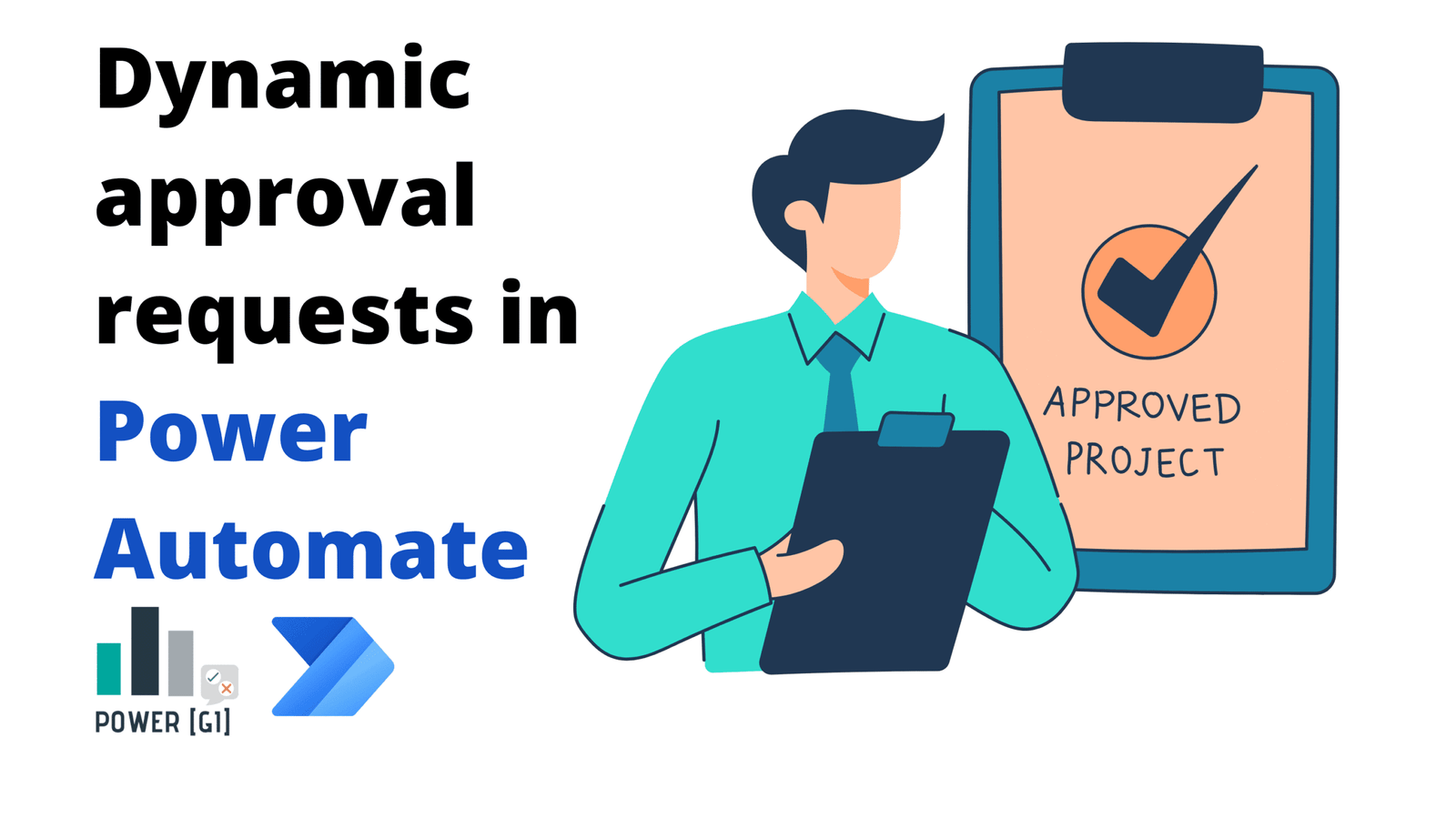This post and video will show how to Create Dynamic Approvals in Power Automate. This approach is useful to implement flexible, maintenance-friendly approval workflows using all the Microsoft 365 toolkit. For this example, we’re working with SharePoint lists but the same logic can be applied regardless of the data source being referenced – eg. SQL or Dataverse.
Table of Contents
Use case description
We have a “Projects” list, and the requirement is to assign approval requests based on the department linked to each project record.
For this, we need a list or table that has the list of the departments and the approvers for each of them.
For above examples, the Marketing projects should go to Power GI user and Graciela. Finance should only go to Graciela.
Solution description
- Create a SharePoint list that has a list of all departments and a column for the required for each approval request.
- Create a Power Automate workflow that runs every time a new record is created in the Projects list.
- Get the related department record by using SharePoint connector, to bring the list of approvers.
- Use the Select action in Power Automate to only return the email text into an array and convert it to text by using the “join” function.
- Send the approval request based on the result of the Select action + Join function.
- Process the results (approve, reject).
The above setup ensures that approval
notifications are sent only to the relevant users in the correct departments,
supporting both single and multiple approvers per department.
Discover how our Microsoft Power Platform consulting services simplify complex processes and enhance efficiency. Whether you’re seeking to streamline approval workflows or unlock new functionalities with Power Automate, our expertise transforms your ideas into impactful digital solutions.
Step-by-step walkthrough
Watch the video below to see a step-by-step walkthrough of the process of creating a dynamic approval workflow in Power Automate
How our Power Automate and Power Platform consulting services can help you
This is a very simple and extremely powerful concept that can be implemented in scenarios of various complexity levels, whether the approval rules only depend on department or on more criteria. Using our Power Automate and Power Platform consulting services, we have implemented it many times for multiple clients. If you’d like some help building robust and dynamic approval workflows, contact us, we’ll be more than happy to have a conversation and see how we can be of help for your team.