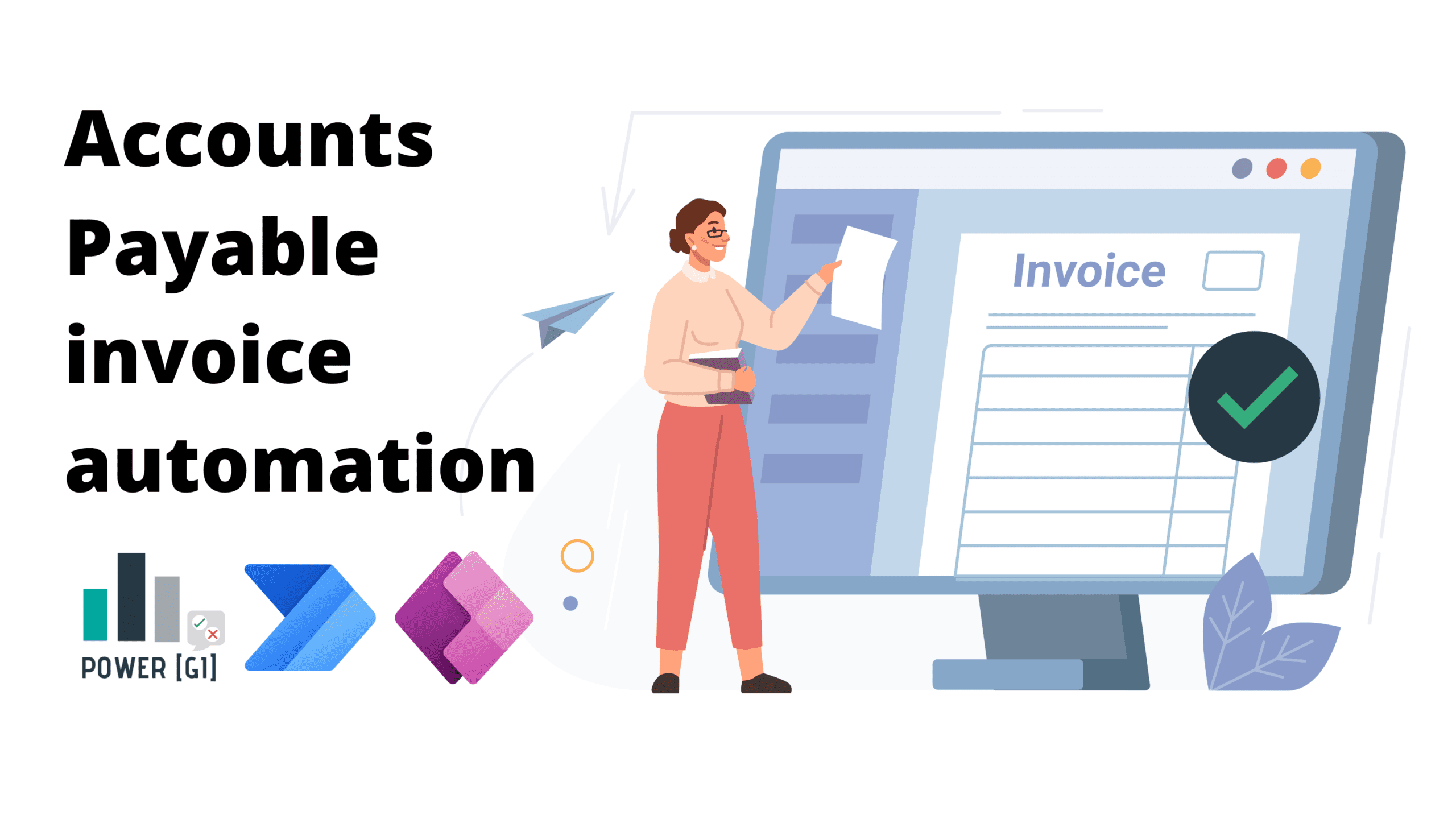Table of Contents
The Accounts Payable team backlog is usually packed with many to-do’s: check mailboxes for new invoices, data entry into the accounting and request payment approvals.
Wouldn’t it be great if you could have your own in-house platform to manage invoice processing?
Integrate your AP process with Azure’s Cognitive Services, Open AI or ChatGPT along with Power Automate to build an end-to-end process that covers data extraction, approvals, transfer to your accounting system, and any other platform in the middle. This type of automation is an essential part of modern Power Platform consulting services, ensuring efficiency and accuracy in financial operations.
Take it to another level by combining this fantastic back-end process with a beautiful interface in Power Apps. Your staff can then validate the extracted data to quickly access the list of invoices rather than checking each email to collect the data. Then, use the interface to adjust before following an automated approval workflow customized to your company’s needs.
What is Accounts Payable invoice automation?
Challenges and solutions in AP invoice automation
Time-consuming manual data entry. Even if one invoice takes 5 minutes to process, manually extracting and typing invoice data in multiple systems is for sure a time consuming task – and probably not a very fun one!.
Human error and financial discrepancies. Maybe someone in the teams elected the incorrect supplier, or they input the wrong tax amount or the wrong Purchase Order – regardless of the error, this will be reflected in your accounting system and now someone has to enter a reversal or a correction – and this costs time and money.
Difficulty in tracking and managing invoices. It has happened to all of us, we miss one invoice, an account statement or an email with an important attachment and then a payment date is missed, you have to pay late payments fees or goods for an important production batch are not received on time. Not having visibility and track of your operations can be really painful!
How to overcome challenges and key benefits of AP invoice automation
A very manual accounts payable process can lead to potential errors, misplaced approvals requests or missed invoices. By automating invoice processing you can save hours of work and allow your teams to focus on core tasks.
Leverage our expert Power Platform consulting services to streamline invoicing and reduce errors. Our tailored solutions enhance efficiency by automating tedious tasks and integrating AI-driven tools, saving you both time and resources.
- Improved efficiency
Allow your Accounts Payable team to be more efficient and work faster and better – an automated Accounts Payable process means faster and more efficient data extraction, approval routing and data entry. Microsoft PowerApps consulting services can help tailor these solutions to your business needs.
- Cost savings
Time means money and mistakes can be very expensive. Avoid errors and save money with a streamlined accounts payable process that manages all manual tasks in the back-end, with no human intervention!
- Enhanced accuracy and compliance
Artificial Intelligence has come very far, and reading data from any kind of invoice and receipt format is possible with a high level of accuracy. Throw human errors out of the window!
- Better visibility and control
Keep track of all invoices, status and approvers. By centralizing all your data in a single repository, never lose track of any other invoice ever again!
How does AP invoice automation in Power Platform work?
We follow a very simple approach:
- Define where your invoices will come from mailboxes, hardcopies, employees.
- Use Artificial Intelligence to extract invoice data (invoice number, purchase order, supplier, invoice amount, taxes – you name it!)
- Create a workflow with Power Automate that will execute every time you receive a new invoice. This workflow will be connected to the Artificial Intelligence engine or model to extract invoice data.
- Define if approvals are required and rules for thresholds or routing
- Store invoice data and status in a data repository
- Create a Power Apps application to track all invoices received and to allow validation of extracted data
- Create a Power Automate workflow that posts invoices into your accounting system (Zoho, Oracle, QuickBooks) directly after approval or validation
- Sit back and enjoy a coffee while all of this happens in the back-end!
- Bonus: create a Power BI dashboard that shows which supplier you receive more invoices from, which approver takes longer to complete their invoices or which team member processes invoices in less time.
Features to look for in AP automation solution
- Optical Character Recognition (OCR)
Optical Character Recognition (OCR) converts images and documents that come in both handwritten or printed text into digitized text (machine readable).
OCR has been in the market for a long time and with all the Artificial Intelligence language models out there, optical character recognition just keeps getting better and returning text with less errors and more accuracy. Depending on the type of documents you receive you may need to implement Optical Character Recognition, but don’t you worry – we’re here to help you define the right set of tools required for your business needs.
- AI-Powered invoice matching
There are many options to pick from in the Azure and Microsoft landscapes – from their Form Intelligence service to Open AI (ChatGPT’s engine).
- Use a pre-built invoice model – Microsoft has gathered the most common fields and data points users want to extract from an invoice and wrapped them in a default model that is ready to use and it recognizes almost any type of invoice in multiple formats!
- Train your own models – you can start with just 5 to 10 sample documents and identify all the data points that need to be extracted from the invoices and “train” the Artificial Intelligence model to recognize any future document that comes in this same format.
- Combine different formats and models into one – it’s a very common scenario to have multiple formats from multiple suppliers, but Azure’s Form Intelligence service has some built-in feature to combine different models and formats into a single one that will classify your invoices depending on the format it matches – pretty cool, right?
- Use a language model to pass a document and have it return the required data from the invoice – this is probably the most popular one nowadays, since everyone is talking about ChatGPT and how it can be used as an assistant to save you manual tasks! Through Azure’s Open AI service you can pass an invoice to it and ask through a prompt to retrieve specific fields from it.
Regardless of the extracting method picked, almost any service that works in the cloud can be consumed by Power Automate – either by its built-in connectors or through a custom one.
- Integration with ERP systems
At the end of the day, every transaction has to be reflected in the ERP system – and invoices are no exception: you need to track who is the supplier the invoice is related to, due date, tax, total amount, purchase order and other data points – all this information needs to come from somewhere and someone has to input it. With Power Automate, all this posting process can be orchestrated in a cloud flow that can connect the extraction service with your accounting system (and any approval or validation process that goes in the middle!).
- Customizable workflows
Related to above point, anything that goes in between extracting data from invoices and posting in your accounting system can be orchestrated in Power Automate:
- Send notifications and reminders
- Assign invoices automatically
- Request approvals based on position, department, thresholds or any other criteria
- Validate against external systems
- Reporting and analytics
What can be better than an automated and streamlined process? Yes, that’s right – having visibility of the end-to-end process and being able to make informed decisions. After all invoice-related data is centralized in a single source of truth, it’s time to bring to life all the numbers, metrics and KPIs that lie behind your day-to-day accounts payable processes.
Power Platform Tools for AP invoice automation
The Power Platform comes together along with other Microsoft’s technologies to allow you and your staff save hours of work and have a more efficient Accounts Payable process:
- Azure’s Cognitive Services, Open AI or ChatGPT.
- Artificial Intelligence models or engines can be used to extract data from structured and unstructured documents, there are plenty of out-of-the-box services that can be used to process invoices. We recommend AI Builder or Document Intelligence though!
- Power Automate
- Power Automate is the orchestrator of the whole end-to-end process:
- It allows to read documents from email or from almost any file repository where your invoices are sent to.
- Connect to the AI service to extract invoice data and add it to the data repository of your choice (Dataverse, SQL, Airtable, SharePoint)
- Send automatic notifications to approvers when there is a new invoice that requires review – you can add many layers of complexity to this approval routing rules (threshold, department name, supplier type, etc)
- Send automatic reminders to approvers, staff or relevant parties for invoices waiting for too long
- Integrate with accounting systems to automatically post invoice data and invoice file (Zoho, Oracle, Quickbooks)
- Power Automate is the orchestrator of the whole end-to-end process:
- Power Apps
- A user friendly interface can be created in Power Apps to allow your staff manage the daily tasks: review new invoices, validate extracted data, assign coding and syncing to the accounting system.
- Power BI
- Take it to the next level by not only having a beautiful interface to manage the day-to-day tasks of processing invoices – add an amazing dashboard with valuable insights to track invoices received and paid, identify bottleneck approvers, staff operational metrics and much more!
Steps to implement AP invoice automation in your business
- Evaluate your current AP process. Let’s review together how your current Accounts Payable looks like today – how do you receive invoices?, which accounting system do you currently use? criteria for approving and routing invoices?
- Define goals and KPIs. Let’s make sure we’re all aligned by defining a clear scope a clear success metrics.
- Choose the right mix of tools. We know the Microsoft Power Platform tools are better if used together and we’re so ready to walk you through the different options depending on your needs and specific use cases.
- Build and calibrate. It’s show time! Solution will be built and we will make sure we calibrate with you and your team to make sure we’re going in the right direction.
- Sit back and see magic happen. Once built, a solution will be deployed and get ready to start saving hours of work and allowing your team to be more efficient!
- Monitor and optimize. Let’s make sure everything runs smoothly and implement changes to optimize the automation and take it to that sweet spot for you and your team.
Contact us if you want to know how you can automate your Accounts Payable process with Power Platform!