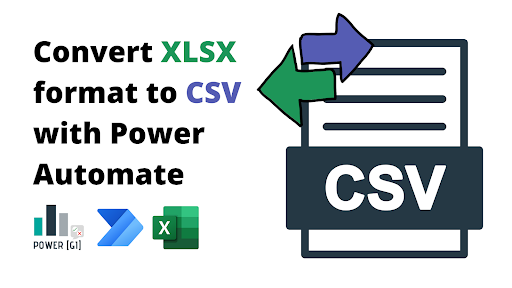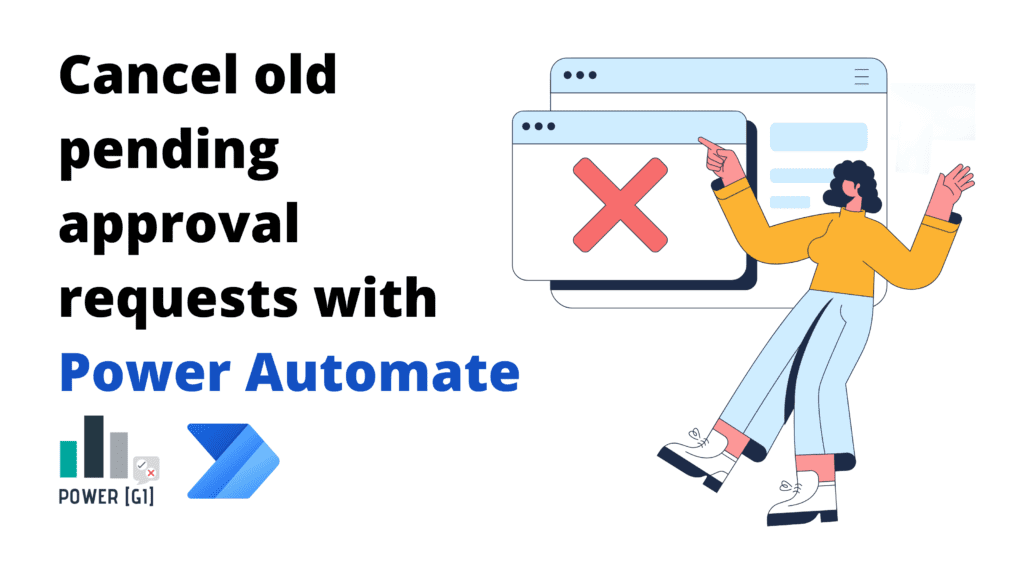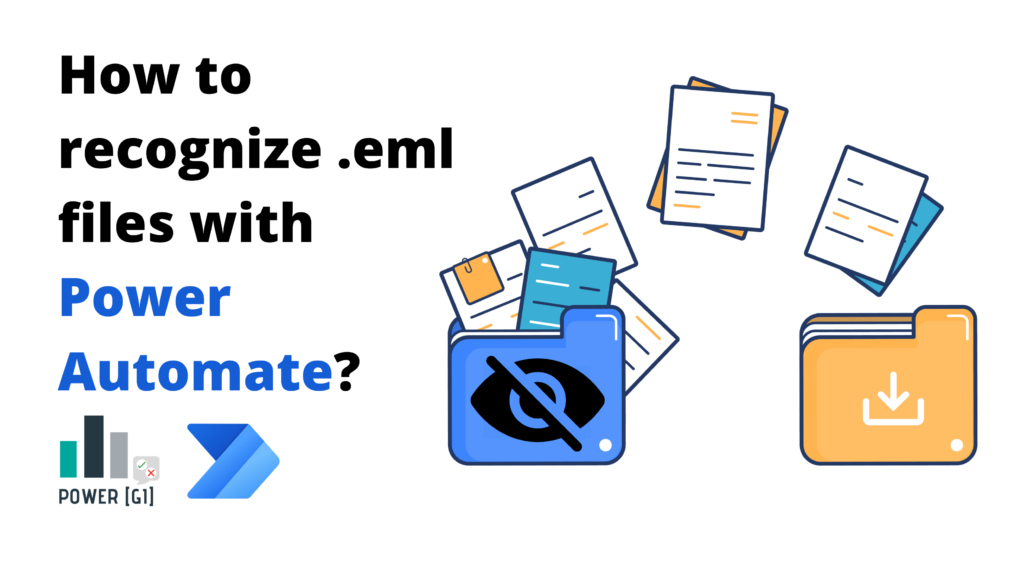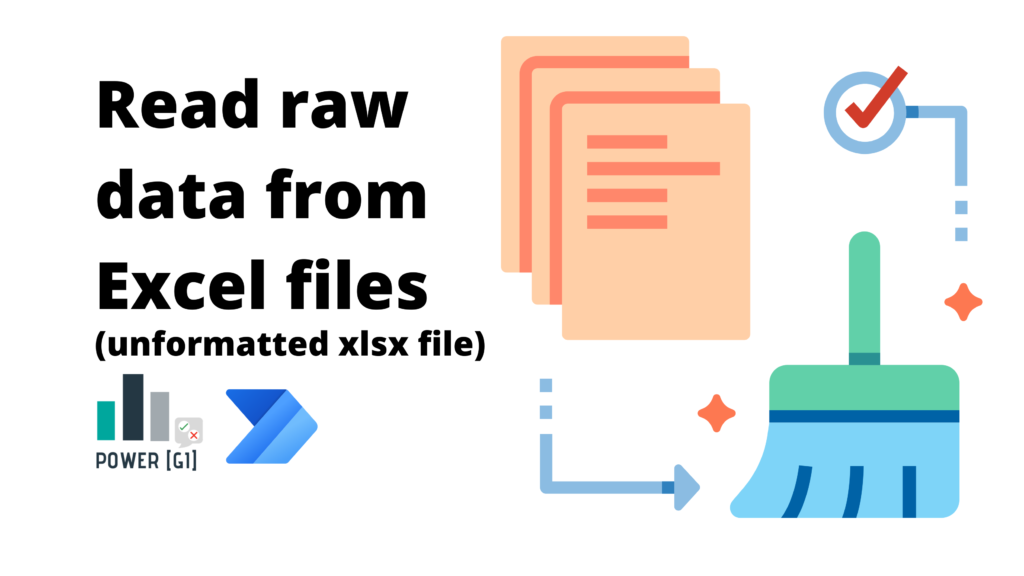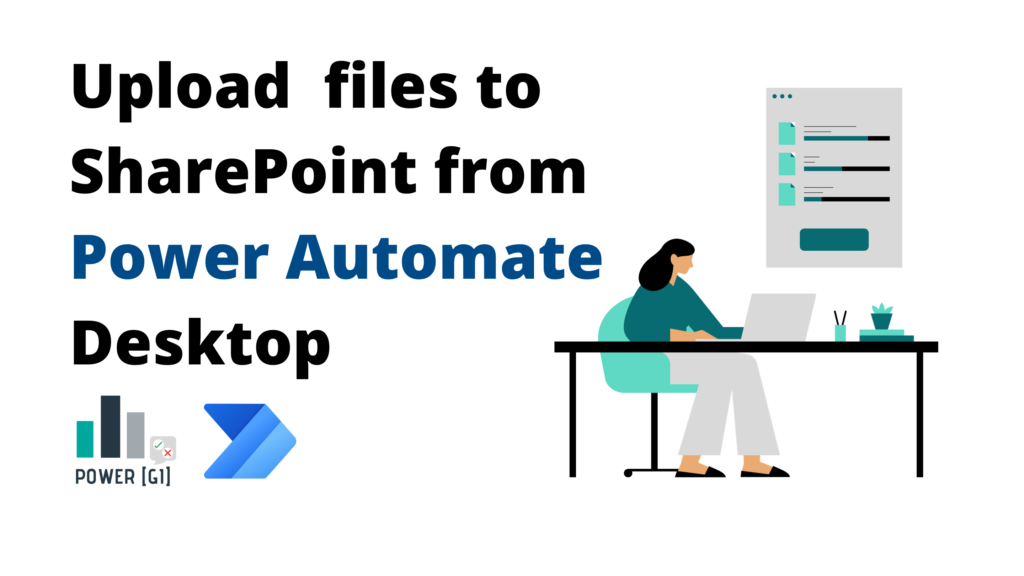Convert Excel file to CSV format with Power Automate (xlsx to csv)
Table of Contents Let’s suppose we receive inventory files from our provider, and we need to upload these stock counts in our ERP system every time we get these files. The file format our ERP system requires is a CSV document but the file from the provider is in XLSX format. In this blog we […]
Convert Excel file to CSV format with Power Automate (xlsx to csv) Read More »