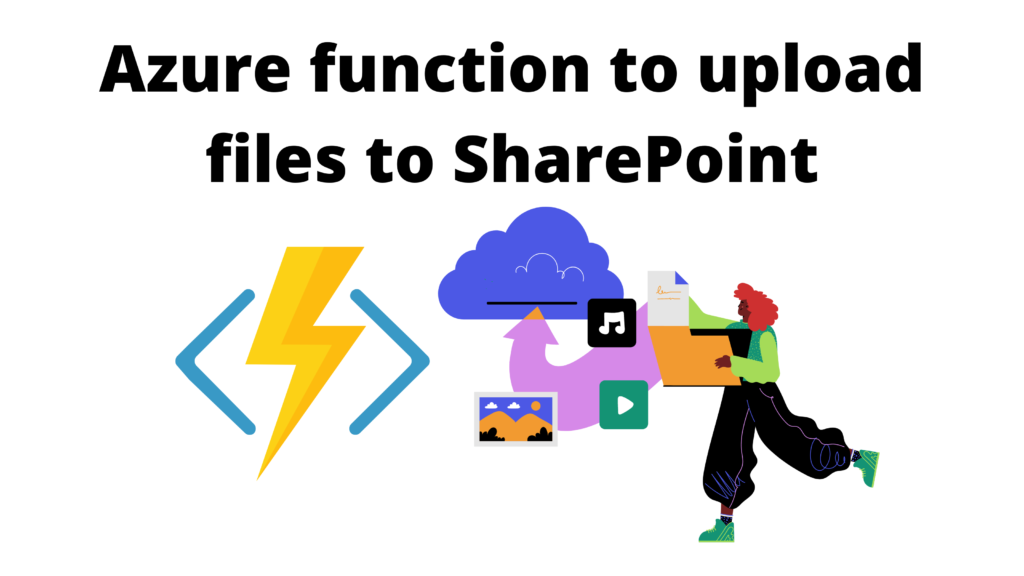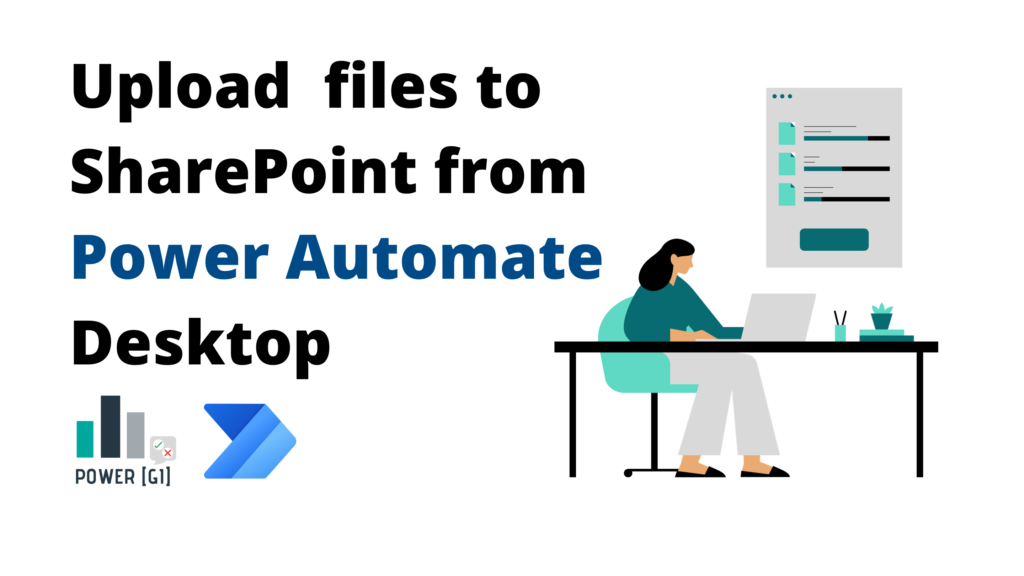Update connection references in a Managed solution – Power Platform
A connection reference, a key component in a solution, contains vital information about credentials used to connect to a Power Platform connector. During the import of a managed solution into an environment, users face a choice: selecting an existing connection or creating a new one. It’s crucial to note that, once a managed solution is …
Update connection references in a Managed solution – Power Platform Read More »