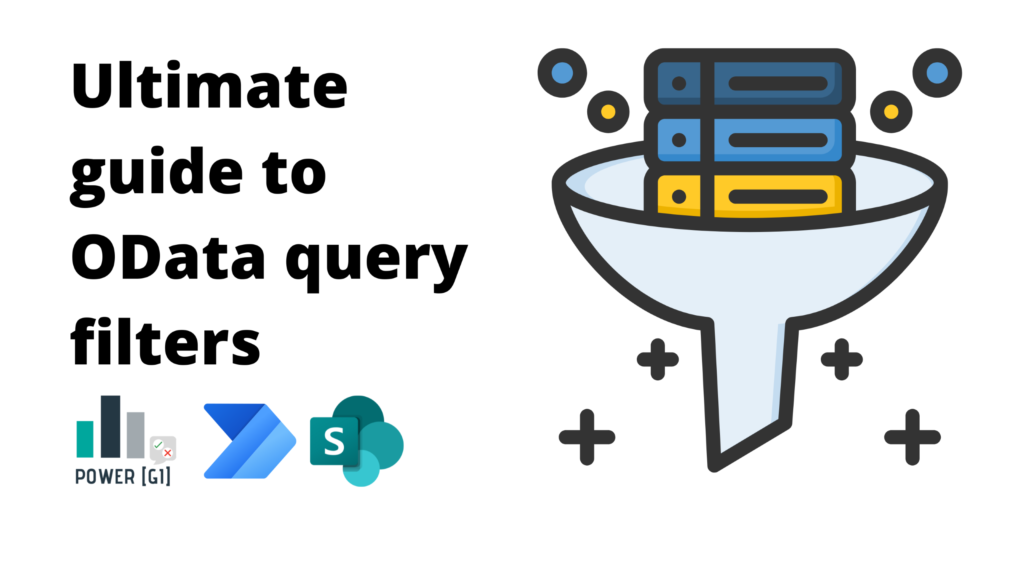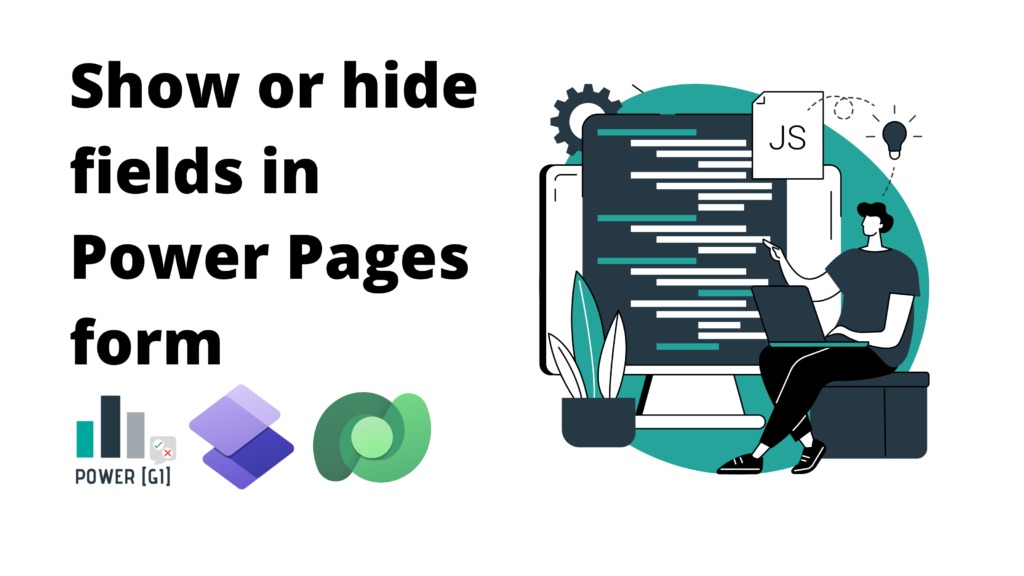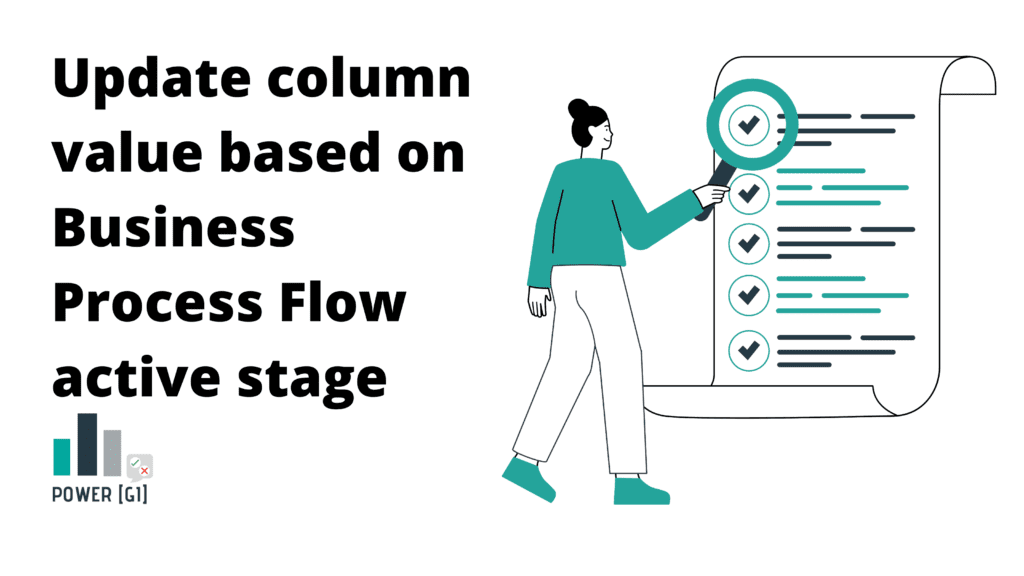Ultimate guide to OData query filters for SharePoint in Power Automate
When working with Power Automate and SharePoint lists we usually are in need of extracting specific rows of data from lists, to do so, we need to use the “Query filter” field available in the SharePoint “Get Items” action. OData queries are usually written in the following format: {InternalColumnName} operator {value} For example, if we …
Ultimate guide to OData query filters for SharePoint in Power Automate Read More »