Power Automate Licensing Explained
Updated licensing structure Please note a lot has changed since this blog from 2021 was created, make sure to read our most recent blog on this topic Read Here If you have an Office 365 subscription, you may have come across Power Automate, or you may already be using it for email or SharePoint automation. …